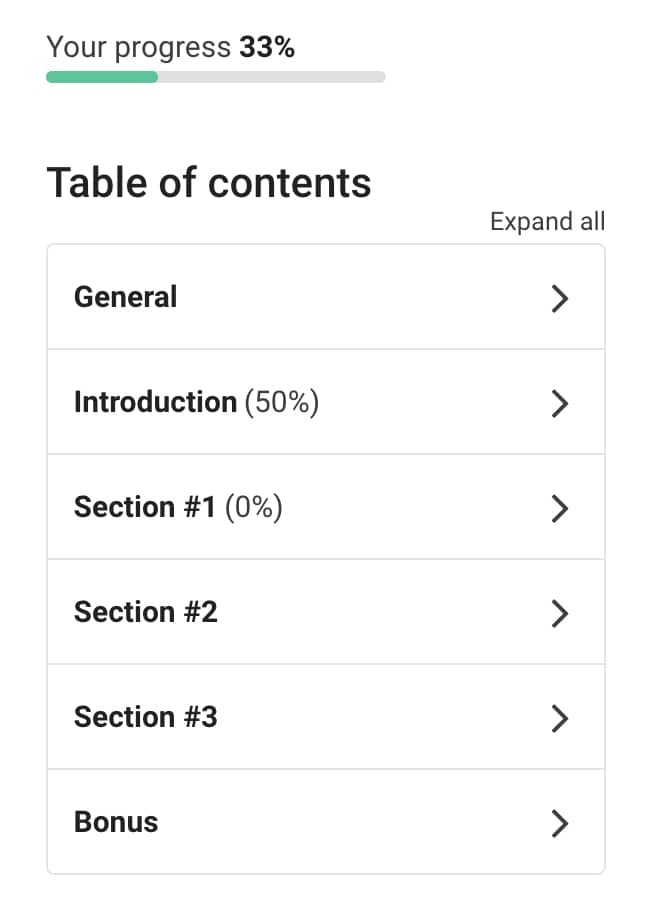Theme main features
Moodle site
Description
The Live Page Builder is a local plugin to allows your build beautiful responsive pages even faster, visually without having any experience with coding.
Why this feature is great?
You can build easier and faster the front page and static pages, for example: About, Contact, etc. You can use many predefined layouts and edit it to make your own unique design without efforts.
Where can I see demo?
The front page and alternative pages, including this page, was builded with the Live Page Builder.
How can I use this feature?
Description
New Learning theme provides list of quick links for admin users. The list of links is changed dynamically, related to the current page type, for example on a course page you can use a quick link to edit this course.
Why this feature is great?
As an admin user, you can navigate to the most used pages in seconds, without clicking many dropdown menu items.
How can I use this feature?
Admin quick links feature is enabled by default, after theme installation is ready to use. After log in to your Moodle site just click the "dots" icon, next to the logo.
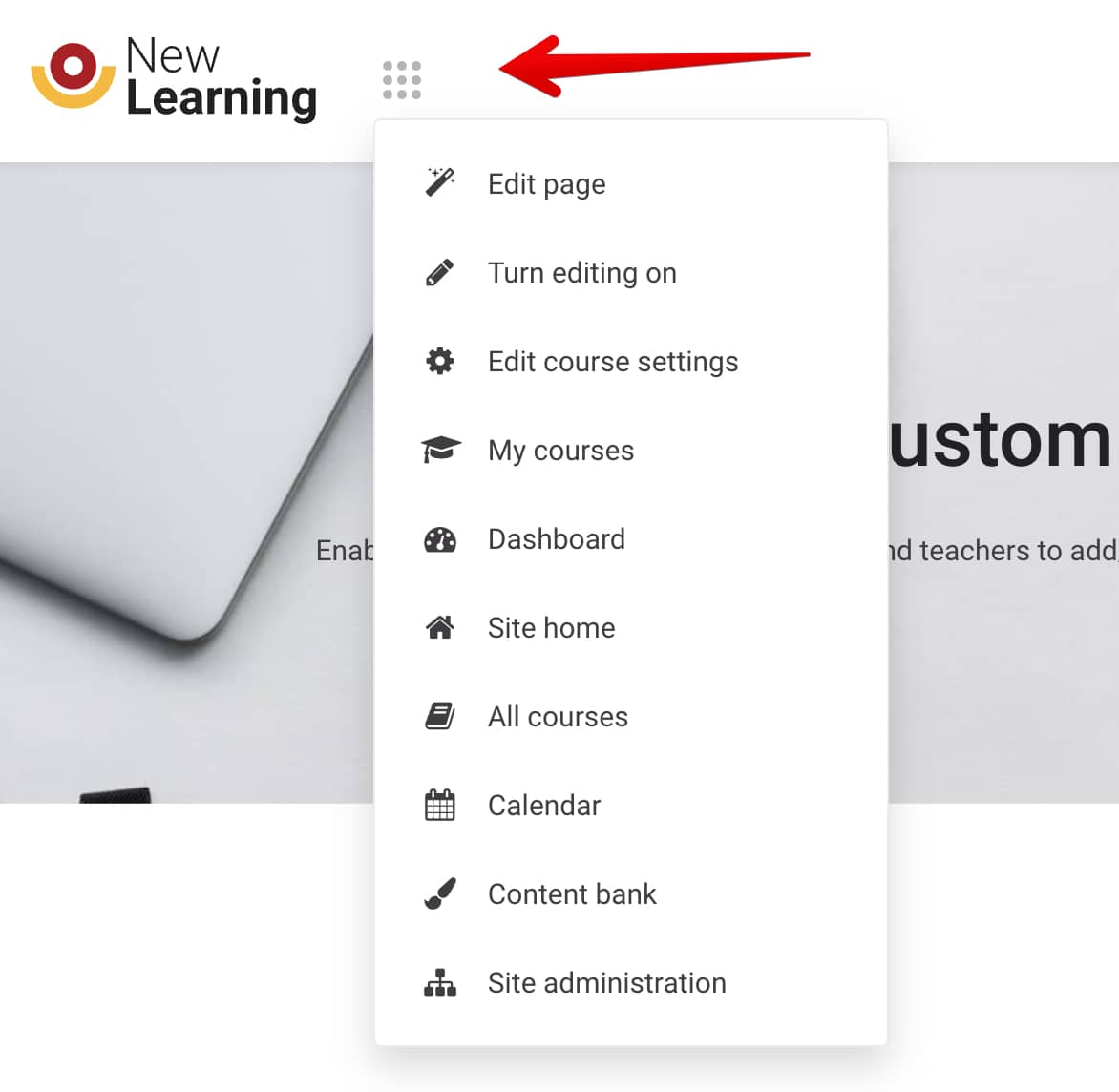
Description
New Learning Theme allows you build multi-language content, including RTL languages.
Why this feature is great?
You can build more accessible site and provide multi-language content in one place. New Learning theme is 100% compatible with Moodle language customisation tool.
How can I use this feature?
Below you can read documentation:
Description
New Learning Theme is built according to strict Moodle, PHP, HTML and JavaScript standards. Every element created with the Live Page Builder is prepared for accessibility.
Why this feature is great?
You can be sure your Moodle site is properly designed and coded, and people with disabilities can use it. For better web accessibility New Learning Theme provides:
- Accessibility options element, which allows visitors and students to personally adjust website's design and UI to their individual needs or disability.
- Skip links that allows users to have immediate access to pertinent content.
- Accessible Rich Internet Applications (ARIA) attributes to add accessibility information into the site code.
- Site and course content accessible using the keyboard only.
How can I use this feature?
Here you can read the accessibility options documentation.
To test navigation, just try to navigate demo site with the keyboard. Use the TAB key to move forward and the SHIFT+TAB combination to move backwards.
Description
New Learning Theme is 100% compatible with all mobile devices, like tablet or smartphone.
Why this feature is great?
Your Moodle site looks great on mobile or desktop devices, without expensive native application.
Where can I see demo?
Just resize your browser window or enter demo page URL on your mobile device.
Description
New Learning Theme is prepared to make update process safety, easy and quick, usually you need to upload two zip files to make it done.
Why this feature is great?
You can update the theme in a few minutes by yourself, without paying experts. You do NOT have to upload files via FTP and update thousands of blocks.
How can I use this feature?
Here you can read the update theme and plugins documentation.
Course - admin
Description
New Learning Theme provides advanced course filtering script based on AJAX technology, which means users can filter courses using multiple criteria without reloading the page.
Why this feature is great?
You can build useful and professional looking course index page to help your students or clients to find interesting courses. Tag filter gives you many possibilities to add filter criteria.
Where can I see demo?
Here you can see course filtering demo page.
How can I use this feature?
Description
New Learning Theme allows you to enable advanced course enrolment pages. Course enrolemnt page is a page where users can be enrolled into a course. On the course enrolment page users can see course details (description, course sections, instructors, etc.) but not participate.
Why this feature is great?
Course enrolment page is a great feature if you want to sell courses, but not only. With this feature you can create course page more attractive. You don't have to install any blocks. All content is loaded automatically from course settings.
Where can I see demo?
Below you can see course enrolment page demos:
How can I use this feature?
Course - teacher
Description
New Learning theme provides panel with most important links to manage every aspect of the courses. The course management panel is opening in a nice and elegant modal window.
Why this feature is great?
As a teacher, you can easy and quick manage your course:
- edit course settings,
- manage course content,
- enrol students,
- view course reports,
- and much more...
How can I use this feature?
The course management panel is enabled by default, after installation is ready to use. To open course management panel just visit course page and click the "cog" icon in the page header.
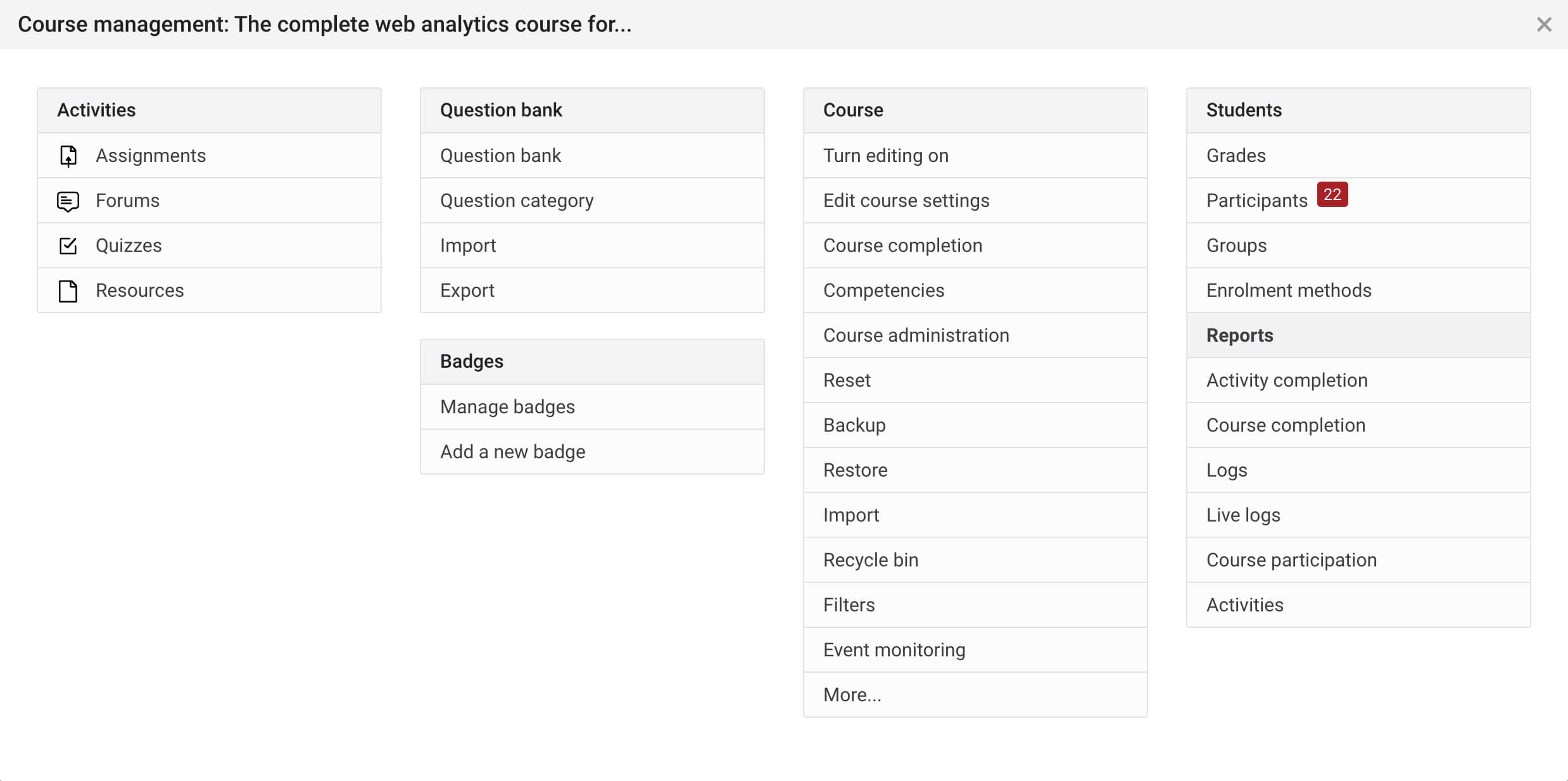
Description
New Learning Theme provides advanced course rating and reviews system. The rating and reviews system is based on the custom local plugin.
Why this feature is great?
The course rating and reviews system can improve teaching and learning, benefiting future students who will take the classes.
How can I use this feature?
Course - student
Description
New Learning theme provides advanced course homepage. Course homepage is a page which is displayed to enrolled users (students and teachers). Course homepage presents course description and list of course activities.
Why this feature is great?
Students can easy and quick navigate to course content using elegant dropdown links. They can display only the current course section, which is important for better UX. Another tabs enables students to get additional info about course.
Where can I see demo?
Below you can see course homepage demos:
How can I use this feature?
Description
Course notes is a feature that allows users to write notes for a specific activity or resource.
Why this feature is great?
Students can easy create real-time notes for course activity or resource. They can download course notes as PDF.
How can I use this feature?
Description
Course full screen/focus mode allows to display course content without header, footer, sidebars etc. On the course full screen mode learners can easier navigate between course activities and still they have access to the course blocks.
Why this feature is great?
You can improve UX with displaying course content on full screen, without header, footer, sidebar etc.
Where can I see demo?
Here you can see course activity on the full screen/focus mode.
Description
New Learning theme provides advanced course table of contents. The table of contents element based on a course sections and activities. This element displays not only course section titles and activities, but also progress info, access icons, etc.
Why this feature is great?
Students can easily and quickly navigate between course activities. They can see their progress in course. Progress info is displaying for course, sections and activities.
How can I use this feature?
The course table of contents features is enabled by default, so after theme installation is ready to use.